Tips & Tricks for Getting Started with Workplace Assistant
VergeSense is the industry leader in providing enterprises with a true understanding of their occupancy and how their offices are actually being used.
Are you ready to unlock the full potential of your workspace with VergeSense’s Workplace Assistant? Here are some tips and tricks to help you get started and make the most of this powerful tool. Whether you're new to workplace analytics or looking to deepen your insights, these guidelines will set you on the right path.
Pick a Use Case 🏢
Workplace Assistant can address any number of problems, but it’s helpful to have a use case in mind to drive the conversation. Consider asking questions related to portfolio evaluation, space availability, neighborhood planning, space design, or workplace operations to guide your interactions and maximize the benefits.
Begin with Basic Level Setting Questions ❓
Starting with foundational questions can help you get a clear picture of your current occupancy trends. For starters, you might ask:
- How many spaces of each Space Type do I have in each of my buildings?
- What trends can you see for each of my (Buildings, Floors, Space Types, Space Groups)?
- What are my most used Space Types? What are my least used Space Types?
These questions will help you understand the distribution and usage patterns of different space types within your buildings. With this information, you can identify areas of high demand and potential underutilization.
Use Example Prompts for Inspiration ✨
If you're unsure where to start, using example prompts can showcase the functionality and power of Workplace Assistant. Here’s an example to illustrate:
-
How much money could we save if we only cleaned spaces with 10 minutes or more of active time usage in a day? Assume right now it takes 4 people 4 hours to clean the entirety of a floor.
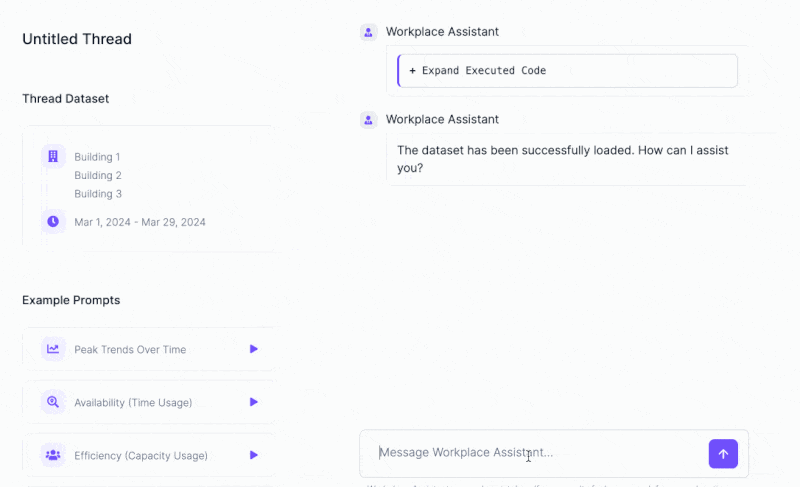
- Analyze the impact of increasing my in-office policy from 2-3 days a week.
- Do I have enough desks to support a 20% planned headcount increase?
Or, consider asking some of these other questions, broken out by use case:
Portfolio Evaluation
- Can I consolidate 4 floors into 3 without impacting employee experience?
- My lease is coming up - should I consider not re-signing any underutilized spaces?
Space Availability
- Am I running out of any particular space types?
- What changes can I make to free up more available conference room space?
Intelligent Space Design
- What kinds of amenities changes should we make on the renovated floor?
- What space mix should we consider to align with our flexible work policy?
Neighborhood Planning
- Which neighborhoods are being used inefficiently?
- How can I best distribute space among neighborhoods to align with team size and planned headcount growth?
Dynamic Operations
- How can I improve the efficiency of my cleaning operations?
- Which floors are the best candidates for dynamic stacking?
Create and Update Visuals 📈
Visual representation of data can make complex information more accessible. Workplace Assistant allows you to create and update visuals such as graphs, charts, and tables. You can customize these visuals with specific colors or styles to match your brand identity by utilizing hex codes for brand colors. Identify your primary color, secondary color, and other colors in your palette for a cohesive look.
Download CSV Data (Enterprise Version Only) 🗄️
For further analysis or reporting, VergeSense customers can download CSV data for Workplace Assistant tables or visuals. Simply use the prompt:
- Please provide the data for this in a CSV.
This feature ensures you have the raw data needed for in-depth analysis and sharing with stakeholders.
Incorporate External Information 🖼️
While Workplace Assistant cannot currently ingest a CSV of data outside of VergeSense sensor data, you can still provide it with relevant external information to enhance its analysis. For example:
- Assume I have 20% headcount growth for this building in the next month. Do I have enough desks assuming that my current headcount is X and my preferred person-to-desk ratio is 2:1.
- How much money could we save if we only cleaned spaces with 10 minutes or more of active time usage in a day? Assume right now it takes 4 people 4 hours to clean the entirety of a floor.
By feeding Workplace Assistant contextual information, you can obtain tailored insights and make informed decisions.
Getting Started 🏁
Getting started with Workplace Assistant is straightforward when you follow these tips and tricks. Begin with basic questions to understand your current setup, utilize example prompts to explore its capabilities, create customized visuals, and download data for deeper analysis. Don’t hesitate to provide external information for more nuanced insights. With these strategies, you'll be well on your way to leveraging Workplace Assistant to make data-driven decisions to optimize your workplace.